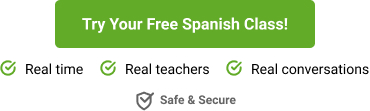6 Best Devices for Successful Homeschooling
What are the best devices for homeschooling? You’re about to find out.
Homeschooling with technology provides easy access to enriching materials, communications, and even collaborative work that can be done in real-time.
The problem?
The endless ocean of options is overwhelming! Which technology devices are right for your family’s needs?
Keep reading to learn more about the positive effect of combining technology with homeschooling and which devices are likely to be your best option! In the following list, I’ve chosen six techie gadgets that will make your child’s homeschooling experience much more productive and enjoyable.
Enjoy!
Earn language credits while learning Spanish online!
Learn more about our K-12 programs. ➡️
Why Technology Benefits Homeschooling
Nowadays, homeschooling is more popular than ever before. While some of this popularity can be attributed to the pandemic, there are several other reasons behind the growth of homeschooling.
In fact, some sources now consider homeschooling to “be the fastest-growing form of education in the United States.”
For that reason, the role of technology in homeschooling has grown in importance, too. The opportunities that homeschooling with technology opens are wide and varied. For one, students become early adopters of new technologies which may help them in the future. Also, technology can be adapted for different types of learning styles.
Finally, the most obvious benefit is it allows students to access classes online, do research, or collaborate with other students without leaving their living room.
For modern kids who are “plugged in,” homeschooling without technology may sound like a story straight out of a historical fiction.
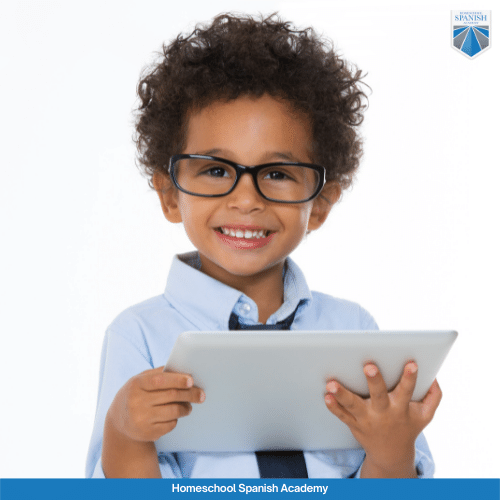
6 Best Devices for Homeschooling
This list of homeschooling must-have techie gadgets starts with some obvious choices but also provides some night surprises along the way.
Each number is its own category and I’ve chosen a specific example to help you navigate this option. All of my choices are mine alone and are not affiliate links (I actually just like these devices and have used them with my kids!).
1. Laptop: Chromebook
When it comes to homeschooling, nothing is more important than having a good computer. While some desktop computers may be more powerful in terms of microprocessor and memory, the flexibility a laptop provides makes them the best option.
Why would you choose a Chromebook over a Macbook Air, for example?
Well, because Chromebooks are specifically designed for the Google software environment and its diversity of working-related and education apps. I think it provides a more cohesive learning environment for your child to feel at ease using Google Drive with its collaborative approach, and other useful platforms like Google Classroom, which schools and universities around the world use.
Finally, although they started as an affordable laptop option, there are now premium Chromebooks provided by several companies offering a variety of combinations.
For this list, I’ve chosen the HP Chromebook x360 14c with a Intel Core i3 processor, 8 GB RAM and 128 GB of storage. It comes with a 360º hinge, touchscreen, 1M pixels, flash storage, and SuperSpeed.
Find it at BestBuy starting at $699.
Hear Your Child Speak Spanish! Your Free Trial Class Is Waiting ➡️
2. Tablet: Samsung Tab s6 Lite
There are so many different options in the market right now, that choosing the best tablet for homeschooling becomes a personal exercise in finding the best fit for your family.
In my case, I have an iPad, but I recognize that it’s too expensive for what it can do—and I strongly believe that either you “go Apple” completely or not at all with all of your devices.
For that reason I’ve chosen the Samsung Tab S6 Lite with a 1.7GHz Intel Pentium 4425Y processor, 4GB RAM, and 128GB of storage which can be expanded to 1TB!
Its battery lasts up to 12 hours, it weighs just over a pound, and is widely considered one of the best Android-best tablets.
The S6 works smoothly with the S-Pen and you can also add an external keyboard via Bluetooth or the USB port.
Find these best homeschooling devices on Amazon starting at $284.99.
3. Printer: Canon PIXMA iP110
Having a homeschool printer isn’t even a discussion. One of the most common activities of homeschool parents is finding worksheets to print. If your child is going to be working at home, you need a good color, wireless printer—period.
In this case, I’m sharing here the printer we use at home: the Canon PIXMA iP110. This printer is easy to use, durable, and prints high-quality documents and photographs. It features a USB 2.0 port and WiFi connectivity, meaning that you can print from any room in the house as long as you’re connected to your home’s WiFi network.
It has a 9600 x 2400 dpi resolution—and did I mention it’s portable? For a home printer, you don’t need anything else!
Find it at Amazon starting at $479.99.
4. Headphones: iClever TransNova Kids
For your audio needs, you could go for a good model of Bluetooth speakers or opt for wireless headphones, depending on your homeschool setup and how many of your children are working on similar curriculum at the same time.
I’ve chosen an option that’s practical and allows for several children to work at the same time at home. The iClever TransNova are wireless Bluetooth headphones specifically designed for kids. They come with a volume limiter in 3 different modes: toddler, study, and travel. They offer up to 45 hours of play time and include high-quality sound and microphone. Their ear plates are customizable and light up, making them fun and attractive for children.
Find them at Amazon starting at $46.98 in a bundle with 2 replacement headphone plates.
5. Casting Device: Chromecast
The first four devices on this list are what I consider “indispensable” technology that we require to engage in proper homeschooling. But these last two items on my list are just cool.
These school gadgets are useful and make the whole homeschooling experience easier (but you could easily live without them).
A casting device such as Chromecast, allows you to “mirror what is on your computer or mobile device to your family’s TV” without a cable. I chose Chromecast because I also picked Chromebook and although it works with any computer, it definitely makes things easier when all the devices are from the same family of products.
The Chromecast offers a 1080p resolution, supports all wireless networks WiFi, plugs directly into TV with a HDMI plug and uses micro-USB power. It also supports Android, iOS, Mac, and Windows operating systems, giving it a versatility that other casting devices don’t offer.
Find it at the Google Store starting at $29.99.
6. Activity Tracker: Fitbit Ace 3
I know that you may find it strange that I’m including an activity tracker for homeschooling, but other homeschool families have also found these little gadgets to be quite helpful in motivating children to exercise at different points during the day!
Some sources recommend the Nintendo Ring Fit or the Playstation Beat Saber to make it more attractive to children. However, that requires you to have one of those video game consoles at home.
For that reason, I’m going for the Fitbit Ace 3 that’s been designed for kids 6+ but “makes fitness fun for the whole family,” focuses on exercise more than gaming, and doesn’t need any console to function.
The Fitbit Ace 3 tracks all-day activity, but also tracks your family sleep habits. It comes with a parent view app and a kid view app. It also sends reminders to move and do more exercise, fun incentives, bedtime reminders, and up to 8 days of battery.
Find it at the Fitbit online store starting at $59.95.
Enhance Your Homeschool with Your Favorite Devices
Homeschooling is a very enjoyable experience for the most part, but it can present too many challenges without the right support. Making a smart use of technology and finding the best devices for homeschooling can make the whole experience a lot easier.
On this list I’ve suggested some of the best technology options in the market right now, but it’s up to you to find the ones that fit your family needs and budget. If done right, you can enhance your child’s homeschooling experience while teaching them valuable technology-related skills they’ll need as they grow.
Join Our K-12 Spanish Programs for a Brighter Bilingual Future!

Join one of the 40,000 classes that we teach each month and you can experience results like these…

“This is the best way for your kid to learn Spanish. It’s one-on-one, taught by native Spanish speakers, and uses a curriculum.”
– Sharon K, Parent of 3

“It’s a great way to learn Spanish, from native Spanish speakers in a 1-on-1 environment. It’s been fairly easy to schedule classes around my daughter’s other classes. The best value for us has been ordering multiple classes at a time. All the instructors have been great!”
– Cindy D, Parent of 3

“HSA offers very affordable, quality, one on one classes with a native speaker. My son has greatly benefited from taking classes. We have seen his confidence increase as well as his pronunciation improve, because he learns from a native Spanish speaker. HSA has quick, personal customer service. Our family has been very pleased with our experience so far!”
– Erica P. Parent of 1
Want more home education-related content? It’s for you!
- 10 Homeschooling Styles You Need to Explore in 2023
- Local Learning Networks: Finding Homeschool Co-ops Near You
- Home Sweet Classroom: Creating Engaging Spanish Lessons at Home
- 10 Websites Offering Short Stories in Spanish for Beginners
- Can Homeschoolers Participate in Sports?
- 10 Tips for When Homeschool Isn’t Working
- Is There Homeschooling in Latin America?
- 10 Productive Back-to-School Activities for Your Spanish Class
- Language Learning with Netflix: How to Use the Chrome Extension - April 18, 2024
- 23 Common Spanish Prepositions You Can Use Today - March 27, 2024
- 25 Common Subjunctive Phrases in Spanish Conversation - March 21, 2024